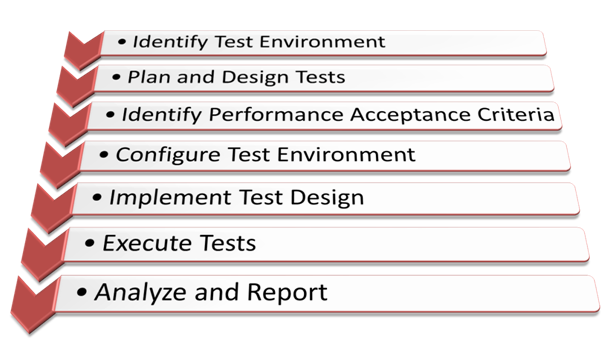Performance Testing Process
MWSE's performancetesting process helps to identify bottlenecks in a system, establish a baseline for future testing, support a performance tuning effort, determine compliance with performance goals and requirements, and/or collect other performance-related data to help stakeholders make informed decisions related to the overall quality of the application being tested. In addition, the results from performance testing and analysis can help you to estimate the hardware configuration required to support the application(s) when you "go live" to production operation.
The following tasks will be performed in a typical Waterfall approach.
>> Identify Test Environment
Identify the Load Generation Environment, System Under Test as well as the tools and resources available
>> Plan and Design Tests
Identify key business processes, load scenarios and determine volumetrics, define test data, and establish metrics to be collected
>> Identify Performance Accpeptance Criteria
Identify the response time, throughput, and resource utilization goals and constraints. In general, response time is a user concern, throughput is a business concern, and resource utilization is a system concern
>> Configure Test Environment
Prepare the test environment, tools, and resources necessary to execute each strategy as features and components become available for test
>> Implement Test Design
Develop the performance tests in accordance with the test design
>> Execute Tests
Run and monitor your tests. Validate the tests, test data, and results collection. Execute validated tests for analysis while monitoring the test and the test environment
>> Analyze and Report
Consolidate and share results data. Analyze the data both individually and as a cross-functional team. Reprioritize the remaining tests and re-execute them as needed
Agile Performance Testing Strategy
An example of an Agile approach.